About Threat Manager Page
The About Threat Manager page in the System Settings interface provides information about the application version and third-party licenses.
Use the gear icon in the upper right corner of the console to open the Configuration menu. Then select System Settings to open the System Settings interface.
Click About Threat Manager in the navigation pane.
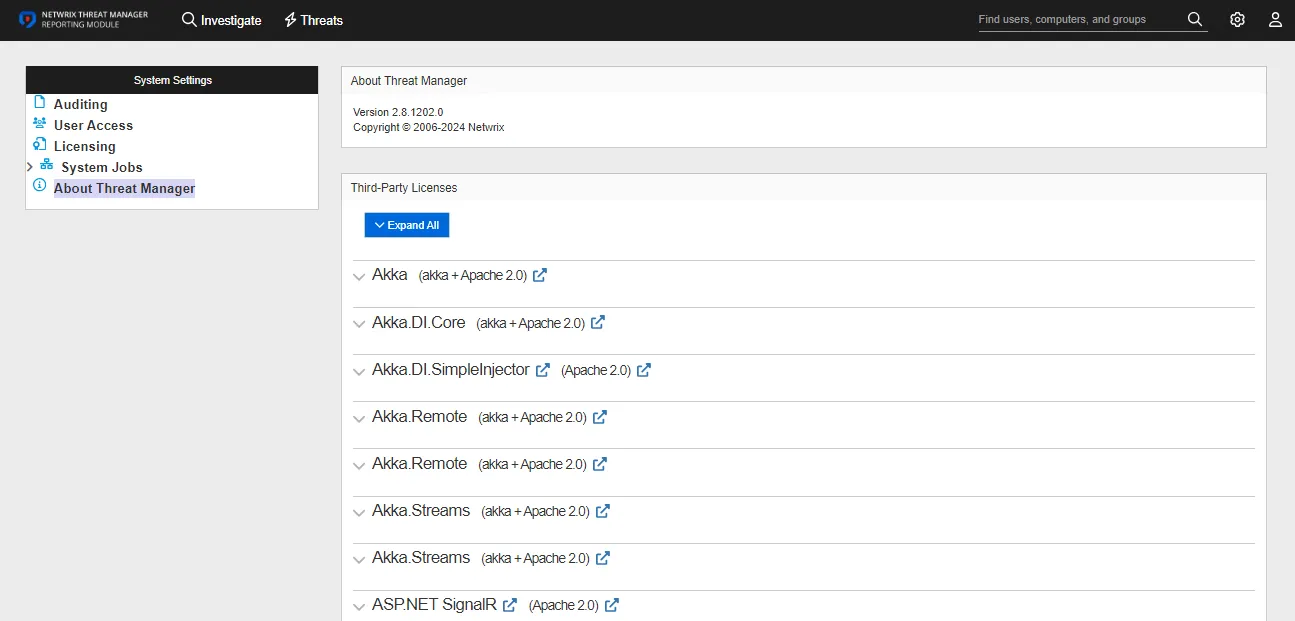
The About Threat Manager section contains application version information. It also includes the application copyright information.
The Third-Party Licenses section contains a list of all third-party licenses in use by the application. Each component and its license is listed.
- To view the details for a specific license, click the arrow icon on its left to expand the license details.
- To view the details for all licenses, click the Expand All button.
- To view the third-party's license page, click the corresponding external link icon.