System Jobs Page
The System Jobs page within the System Settings interface contains information and configuration options for the application system jobs.
Use the gear icon in the upper right corner of the console to open the Configuration menu. Then select System Settings to open the System Settings interface.
Click System Jobs in the navigation pane.
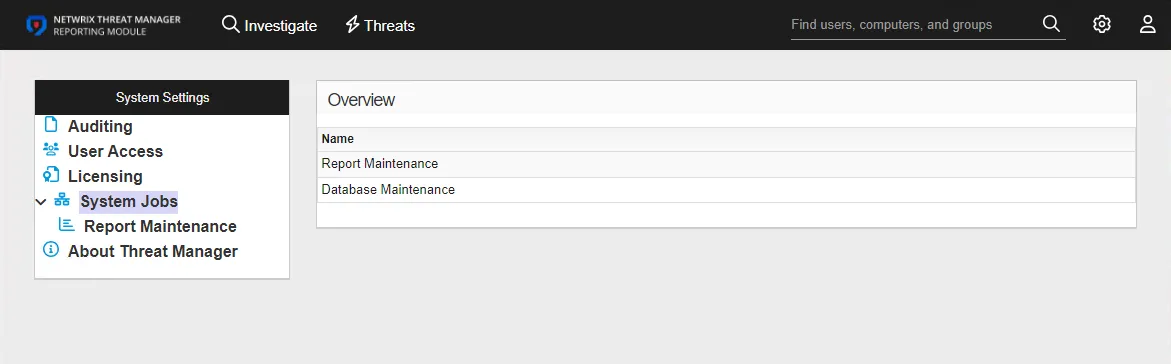
The table lists the system maintenance jobs:
- Report Maintenance – Clears old reports
Report Maintenance Job Details
The Report Maintenance job details page has two tabs that provide configuration options and job health details.
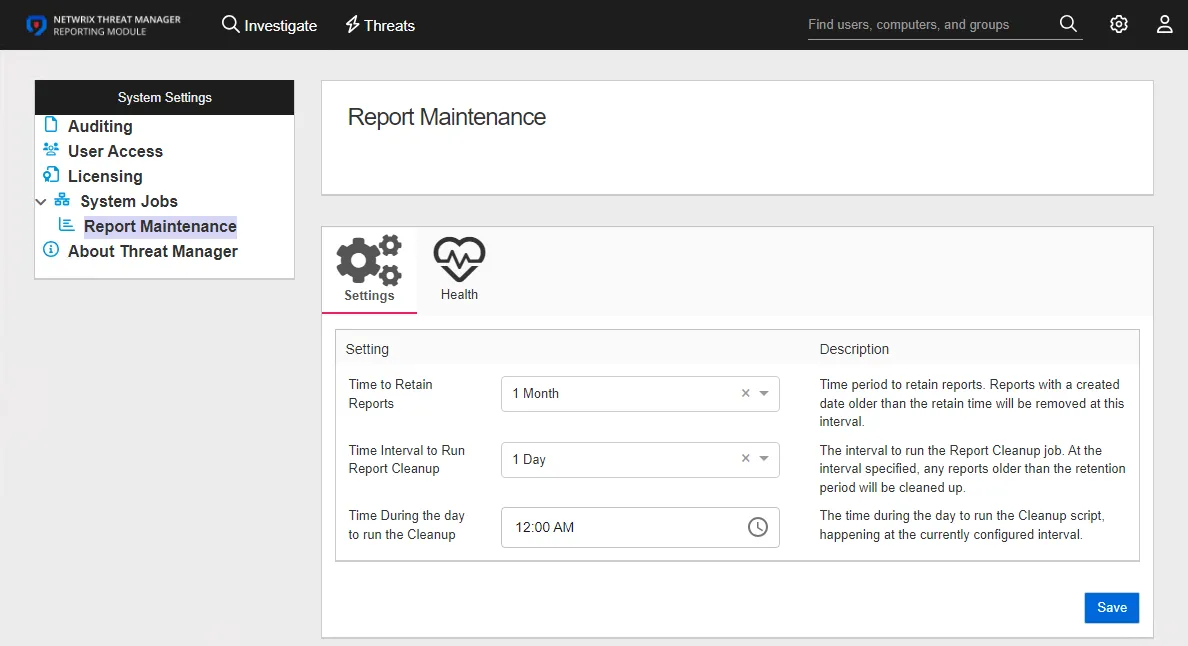
Settings Tab
The Settings tab has the following configurable settings:
- Time to Retain Reports – Time period to retain reports. Reports with a created date older than the retain time will be removed at this interval. By default, this is set to 1 Month. Use the drop-down menu to select another interval, which includes 1 Day, 1 Week, 1 Month, 3 Months, and 6 Months as options.
- Time Interval to Run Report Cleanup – The interval to run the Report Cleanup job. At the interval specified, any reports older than the retention period will be cleaned up. By default, this is set to 1 Day. Use the drop-down menu to select another interval, which includes 1 Day, 1 Week, and 1 Month as options.
- Time During the day to run the Cleanup – The time during the day to run the Cleanup script, happening at the currently configured interval. By default, this is set to midnight, 12:00 AM. Use the clock menu to select the desired time.
Health Tab
The Health tab displays the following information:
- Size of Reports Directory – Displays the size of the directory where reports are stored
- Next Run Time – Date timestamp for the next time the job will run