Host Details Page
The Host Details page displays the groups that a host is a member of.
In an investigation report, host names appear as links under the Target column in the Event Details and Top Resources sections (see the Investigation Reports topic). Click a link to land on the Host Details page.
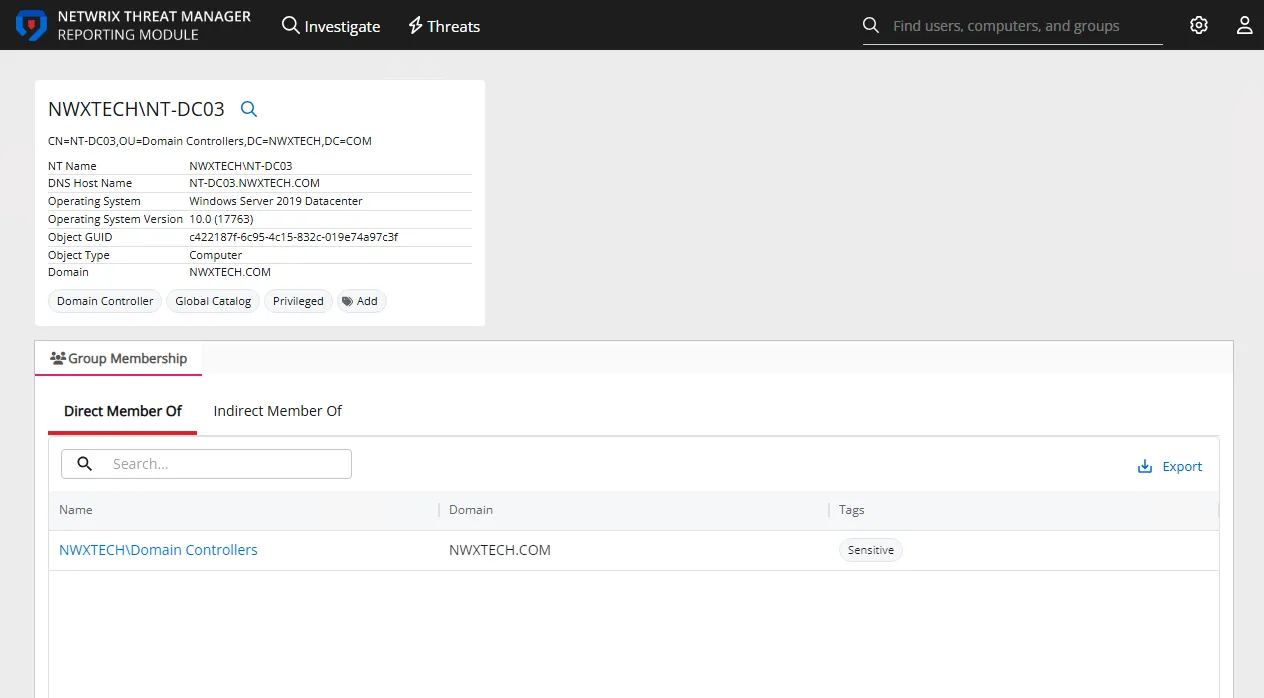
The top of the page displays a host profile card which may contain the following information about the host:
- Host Name
- Distinguished Name (DN)
- NT Name (SAM Account Name)
- DNG Host Name
- Operating System
- Operating System Version
- Object GUID
- Object Type
- Domain
- Tags, with an option to add additional tags
Group Membership Tab
The Group Membership tab displays the groups the host is a member of. It has the following sub-tabs:
- Direct Member Of – Lists groups the host is a direct member of
- Indirect Member Of – Lists groups the host is a member of via membership in a nested group
Each sub-tab displays a table with the following columns:
- Group – The name of the group. Click the link to view group details. See the Group Details Page topic for additional information.
- Domain – Name of the domain. This may be either the domain DNS name or domain controller hostname.
- Tags – The tag present on the perpetrator, file, or host associated with the event